The first time you access a course under My Courses in Moodle from MyBCC you will
see the following message: "You do not have any credentials for Moodle. Try entering
your credentials."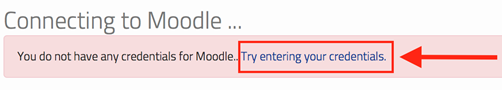
This error means that Moodle needs to learn your BCC password. Follow these steps to teach Moodle your password and log in.
- Click the words at the end of the message Try entering your credentials. It's a link and a new screen will appear.
- On that screen, type your MyBCC username and password and confirm your password in the input boxes. The passwords must match exactly. Click OK.
Note: for this login you must use "s"+ your student ID number without the "@berkshirecc.edu" on the end.
- You will then be entered into your Moodle course.
Note: Once completing these steps you will not see this message again unless you change your password.
