If there is an emergency on or near campus students, faculty and staff who have enrolled in the Emergency Notification service will automatically be notified. It is recommended that all members of the BCC community enroll. This will also notify you of campus closures including closures for inclement weather such as snow days.
Please follow the steps below to register for BCC’s Emergency Notification system.
- Go to https://berkshirecc.app.regroup.com/
- Click the "Contact Login" Button.

Note: We use Single-Sign-On (SSO), but some browsers don't always bring over your credentials. In that case, you will be brought to the Office 365 login box to sign in. - Please review your contact information. If everything looks correct, you can log
off. If it is not, click on "Edit Profile."
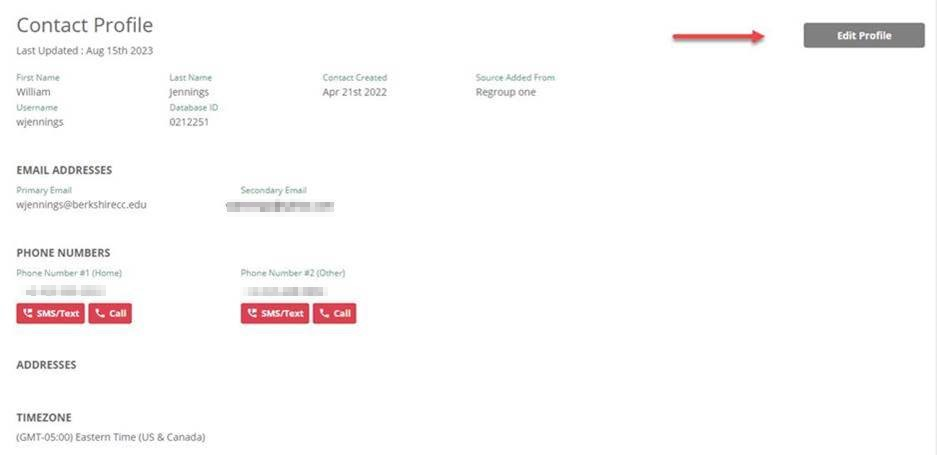
- Completely fill out your contact information on the next page, and make sure to select (3) the box giving permission to call and send you text messages, then click the Save Finish button.
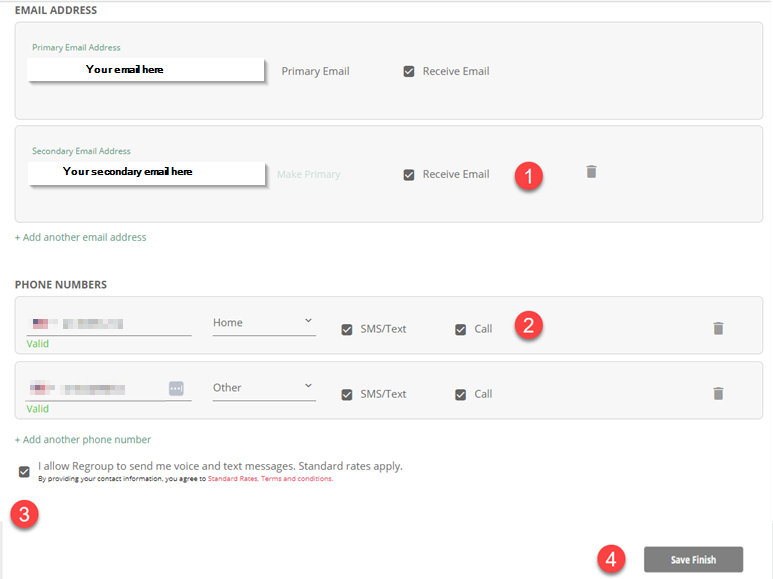
Note: Information entered on this page is for emergency notification purposes only. To change your phone number or email address with BCC, contact the Registrar's Office if you are a student or Human Resources if you are an employee.
