WebAdvisor is the online system that BCC students use to lookup courses, register for courses, and find many other important pieces of information about their academic path at BCC.
TIP: You can log directly into WebAdvisor with this link here: WebAdvisor Direct Link (opens a new window)
- Click on the MyBCC link at the top of any BCC page to get to the temporary "MyBCC" page.
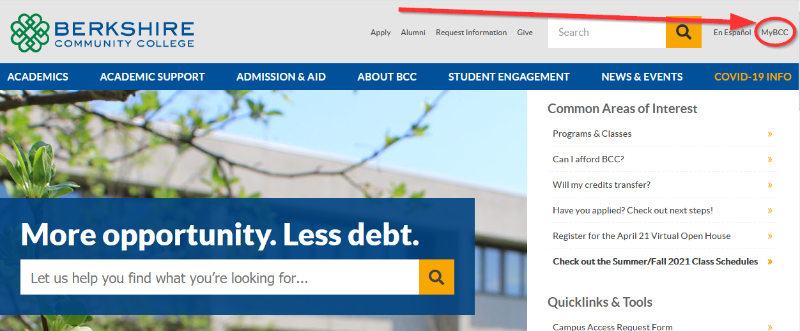
- Click on the WebAdvisor link to bring up the login screen.
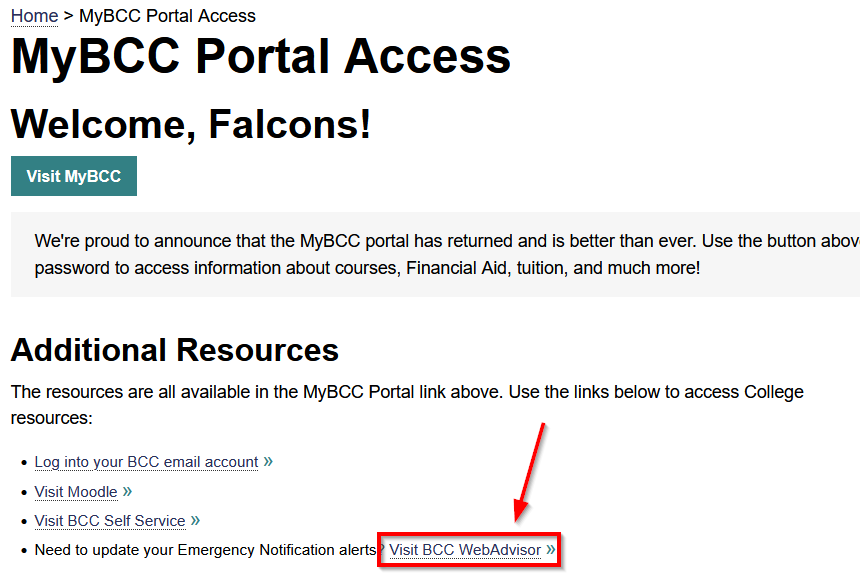
- Click on the Log In menu item along the top row near the upper left corner.

- Type your username, or your BCC Student ID number into the User ID box. Then type your BCC password into the Password box. This is the same password you use for BCC email, Moodle, and most other BCC
systems.
NOTE: Students must have the "s" in their student ID lowercase and without the @berkshirecc.edu, it will not work any other way.
NOTE: If you get an error message "your account has been disabled due to too many incorrect login attempts" please fill out the Online Help Request Form so we can unlock your account. 5 bad login attempts will cause this.
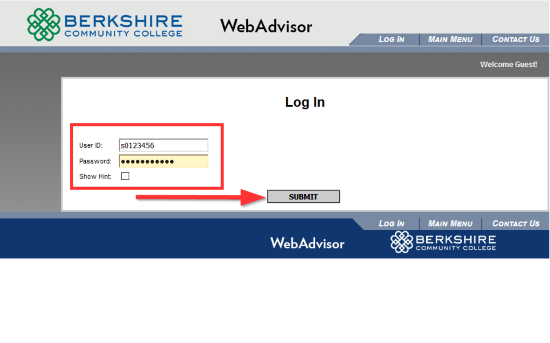
- Once logged in you will see a welcome message with your name and the menu will change slightly.
- Click on the picture labeled "Students" to continue to the WebAdvisor menu.


