Students need to fill out the Required Response Form each semester.
NOTE: For questions about this form or your financial aid status, please reach out to the Financial Aid Office.
- Login to WebAdvisor, for complete instructions please see our guide on Logging Into WebAdvisor.
- Navigate to the area where you check your bill, see our guide on how to Check your Bill.
- On the right side of the screen, click on the link for the Required Response Form.
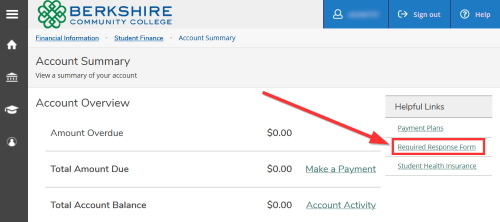
- Fill out the form completely, make sure you complete all six parts, then click the Submit button at the bottom of the form.
