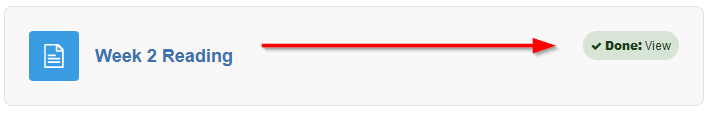Moodle has many built-in features to help students track their progress, the most common of which are activity completion checkboxes. These boxes help make it easy to remember where you left off and what tasks you have accomplished as you work through your course.
TIP: As you complete tasks, check off the boxes of things you have finished.
Most boxes you can check yourself by moving the cursor over and clicking it with the mouse button. This is indicated by a box with straight sides and slightly rounded corners.
Incomplete task:

Completed task:

Some checkboxes are checked automatically when you complete a specific task. For example, posting to a discussion or getting a grade on an exam. These types of checkboxes are indicated by a box with more rounded corners. The box will typically display what you need to do to complete the activity.
Incomplete auto-checked task:
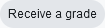

Completed auto-checked task:

NOTE: You may have to follow over to the right side of the screen to see which task belongs
to which box.