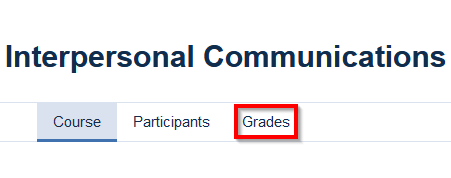Many instructors post feedback and assignment grades right within Moodle. Here's how to check your grades and feedback on assignments posted within Moodle.
NOTE: Official mid-term and final semester grades are posted in a different area, please check Self-Service for this information.
In the top right corner, click on your User Profile icon and then click on Grades from the dropdown menu.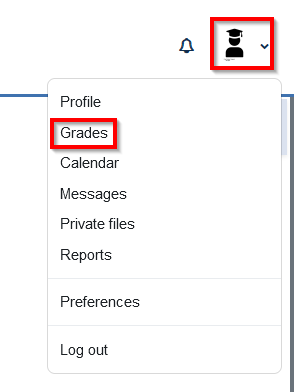
The next page will then show an overview of all of your Moodle courses and grades.
Clicking on any of the the courses in the list will bring you to a more detailed breakdown
for that particular course.
NOTE: If you have any questions about your grades or the feedback please reach out to your instructor.
You can also access the grades for your course by clicking on Grades at the top or your course navigation page.