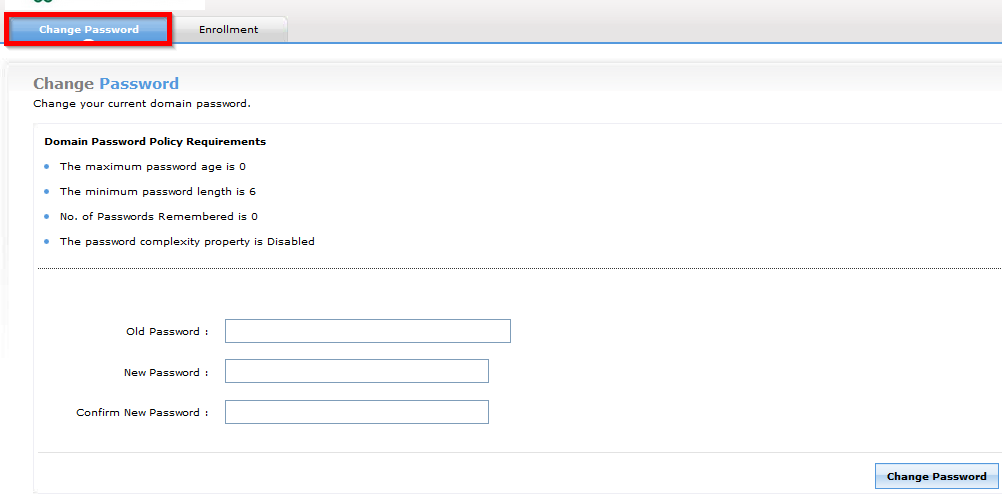These instructions are for changing a known BCC password. For help with a forgotten BCC password please see our other article, Change a forgotten BCC password.
- Navigate to the main BCC website, www.berkshirecc.edu
- To get to the login page, in the upper right corner click on MyBCC
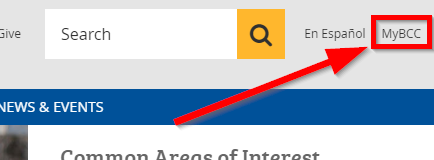
- Click on Click here (blue highlighted) next to Password Self-Service Enrollment.
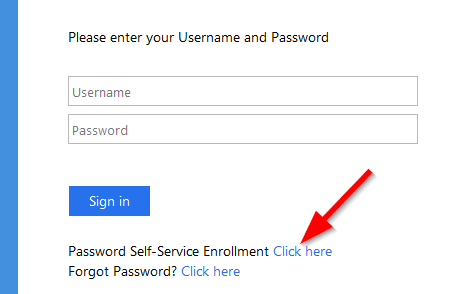
- Log in to the Self-Service Enrollment tool using your User Name and Password.
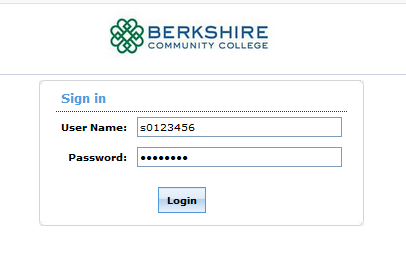
- Once logged in, a dialogue box will pop up and explain you about the benefits of password
self-service. Click on Click here to continue.

Note: If you have already enrolled in the password self-service this step will be skipped automatically.
- If you haven't enrolled in password self-service you will need to enroll first to change your password. See Password-Self-Service Registration for help with enrolling.
- Click on the Change Password tab and follow the instructions to change your password.